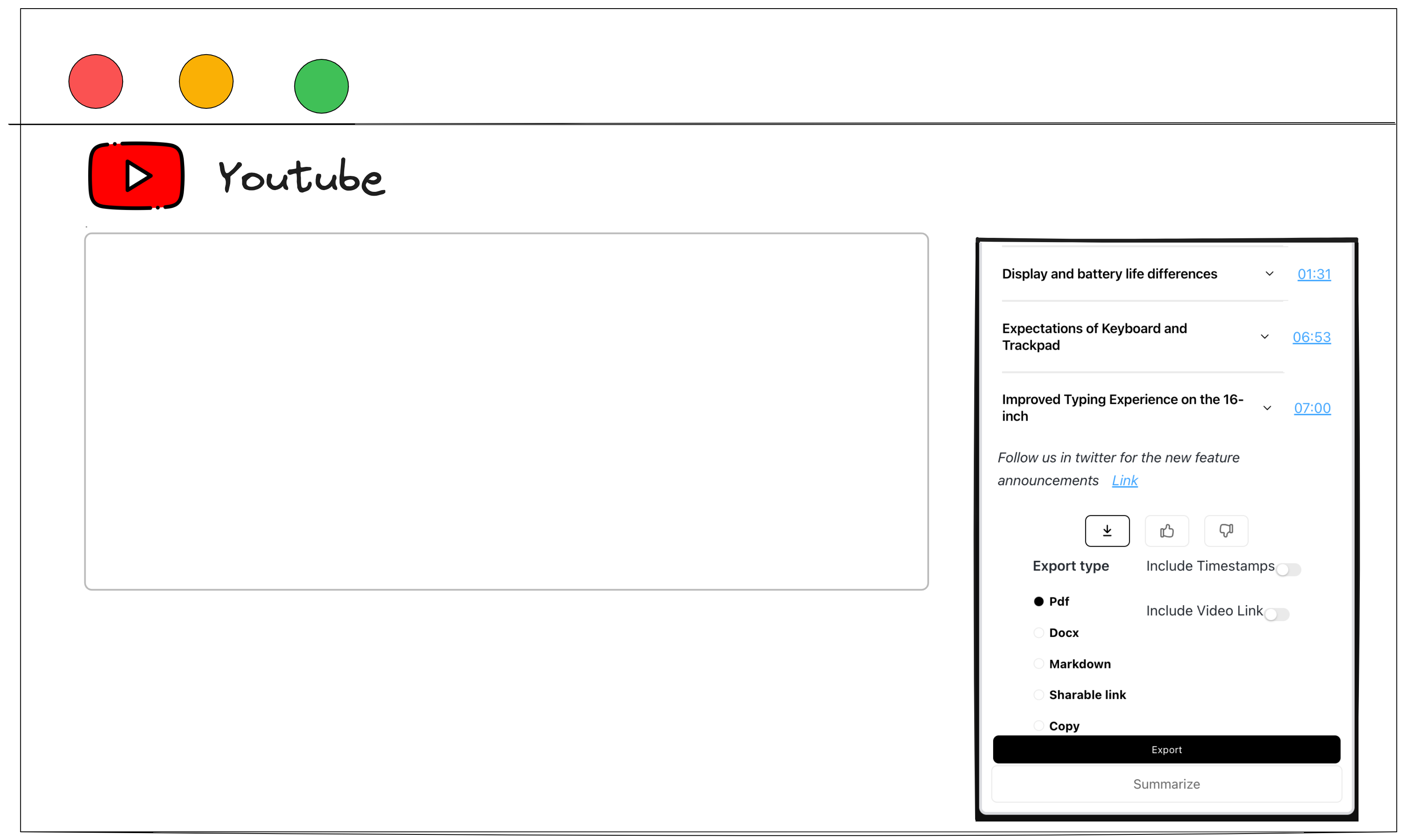Key features
Summaize video to Article, Bulletpoints, and more
Share you summaries with anyone
Export summaries to PDF, Docx, and more
Steps
Download the extension
Extension button will appear on the upper left side of the screen.
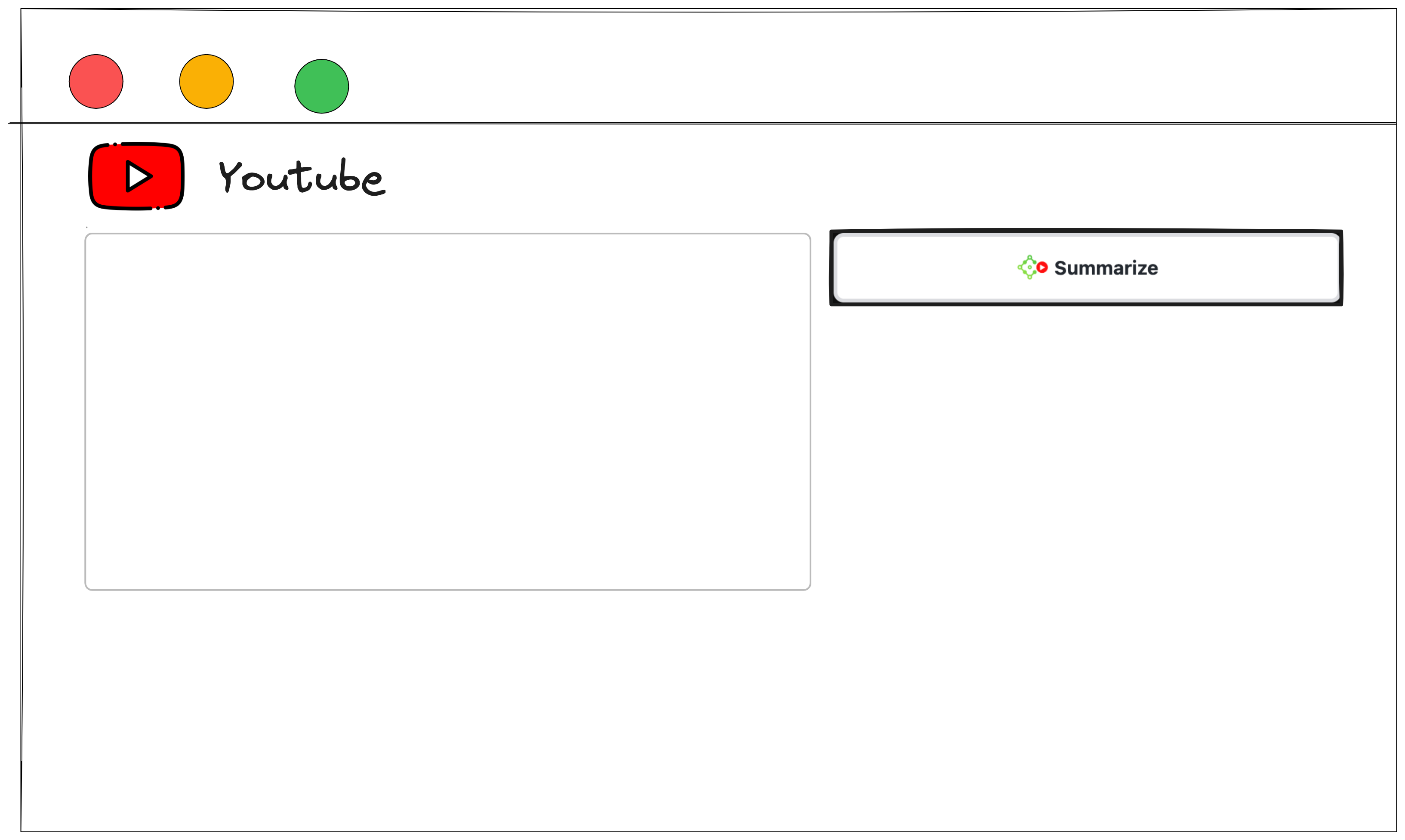
Clicking the extension button will require a sign in in case of not being signed in before
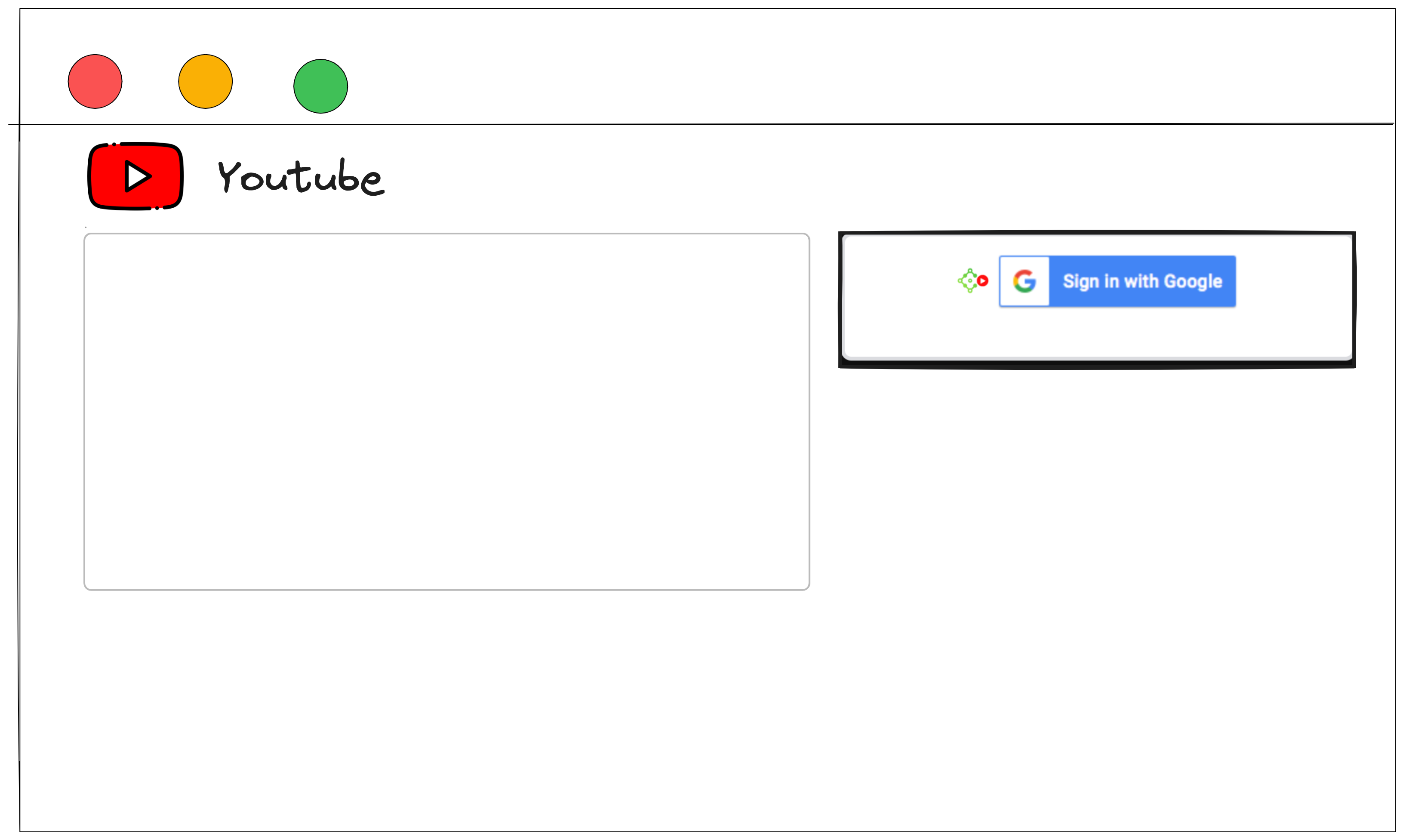
You can choose the summary mode you want from the drop down menu of the left, and the language from the drop down menu on the right.
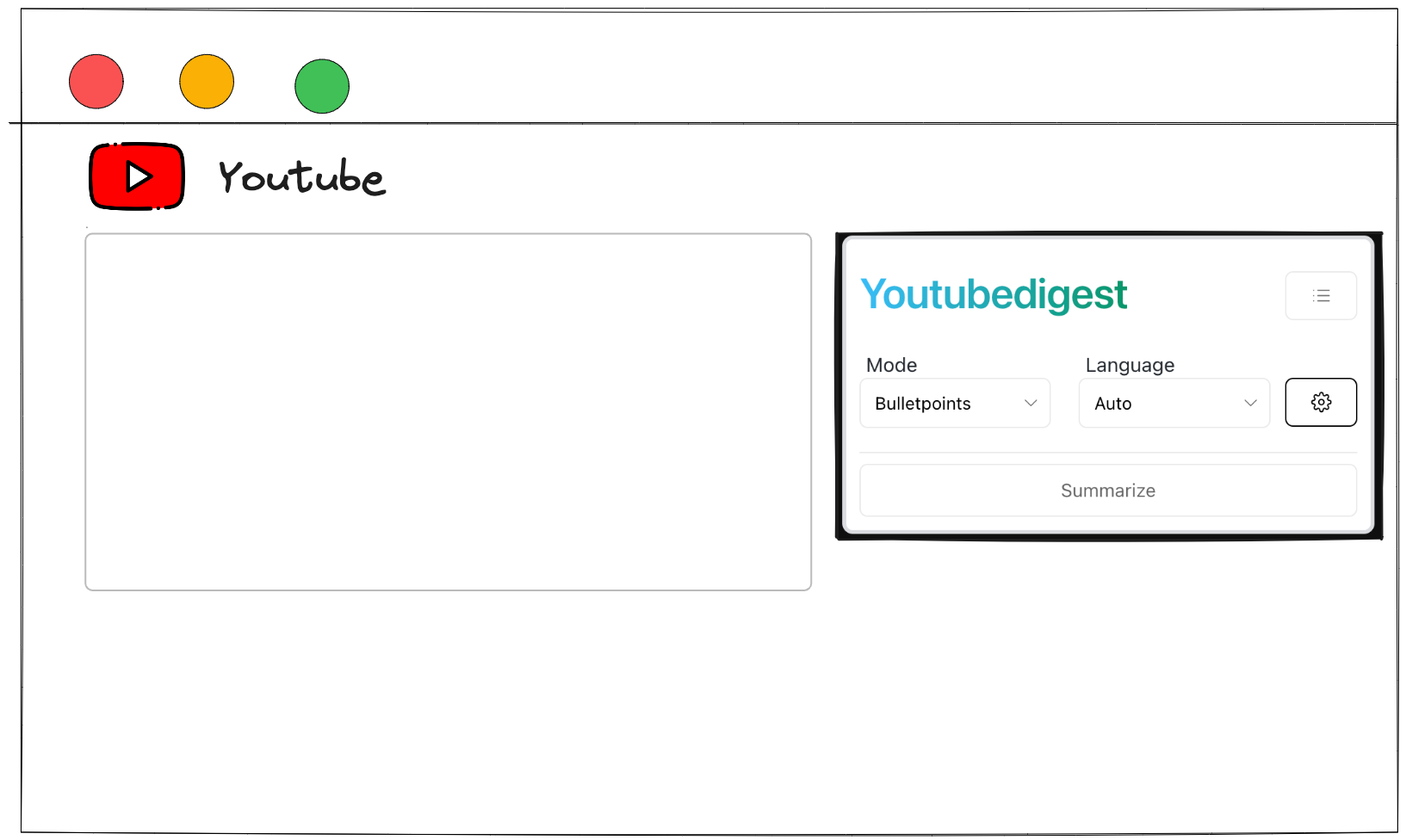
Each summary needs 1 credit, you are able to refresh number of credits by clicking the first button, and you can add more by clicking any of the other buttons. Initially you have 2 credits.
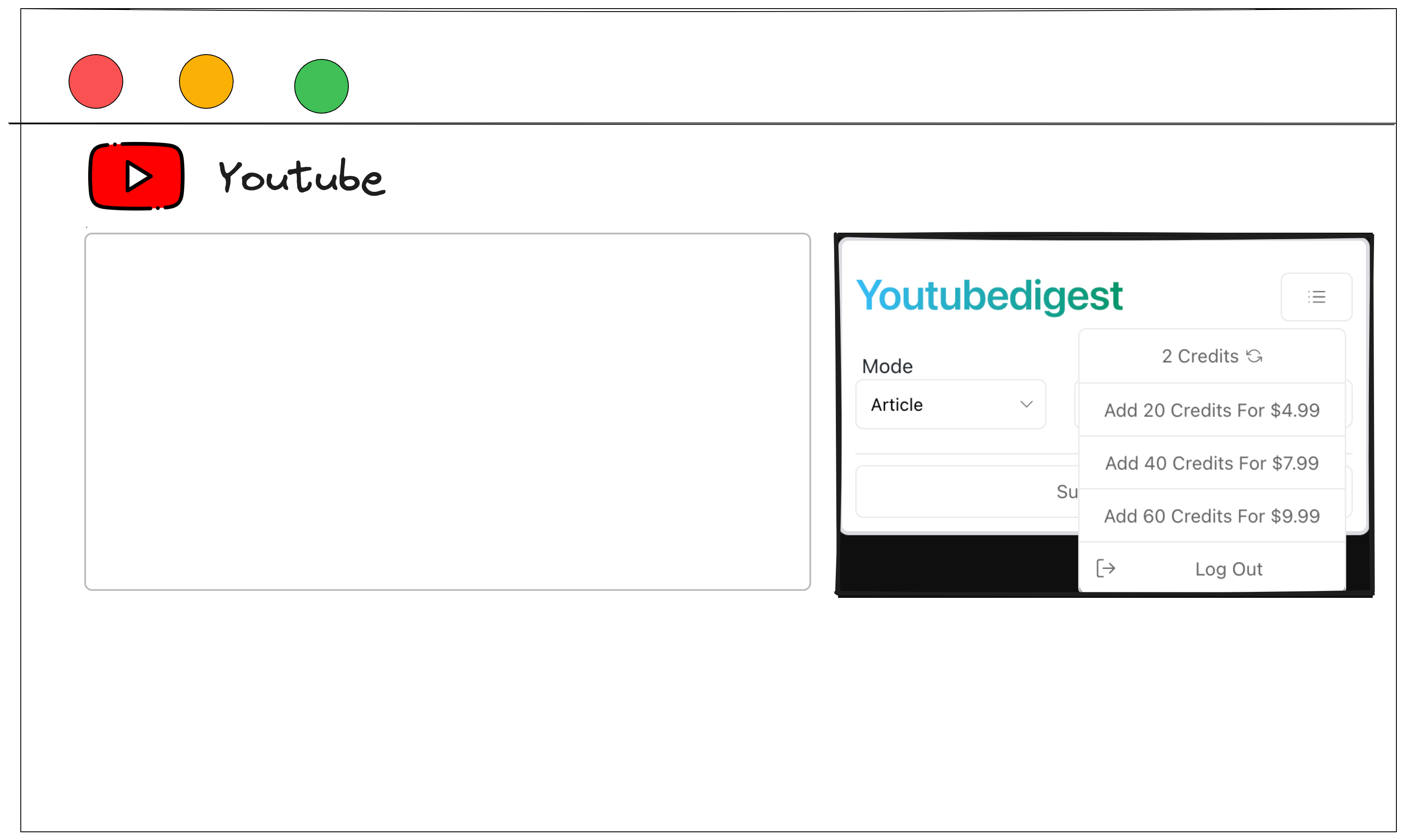
Additional setting that can be adjusted for the current video.
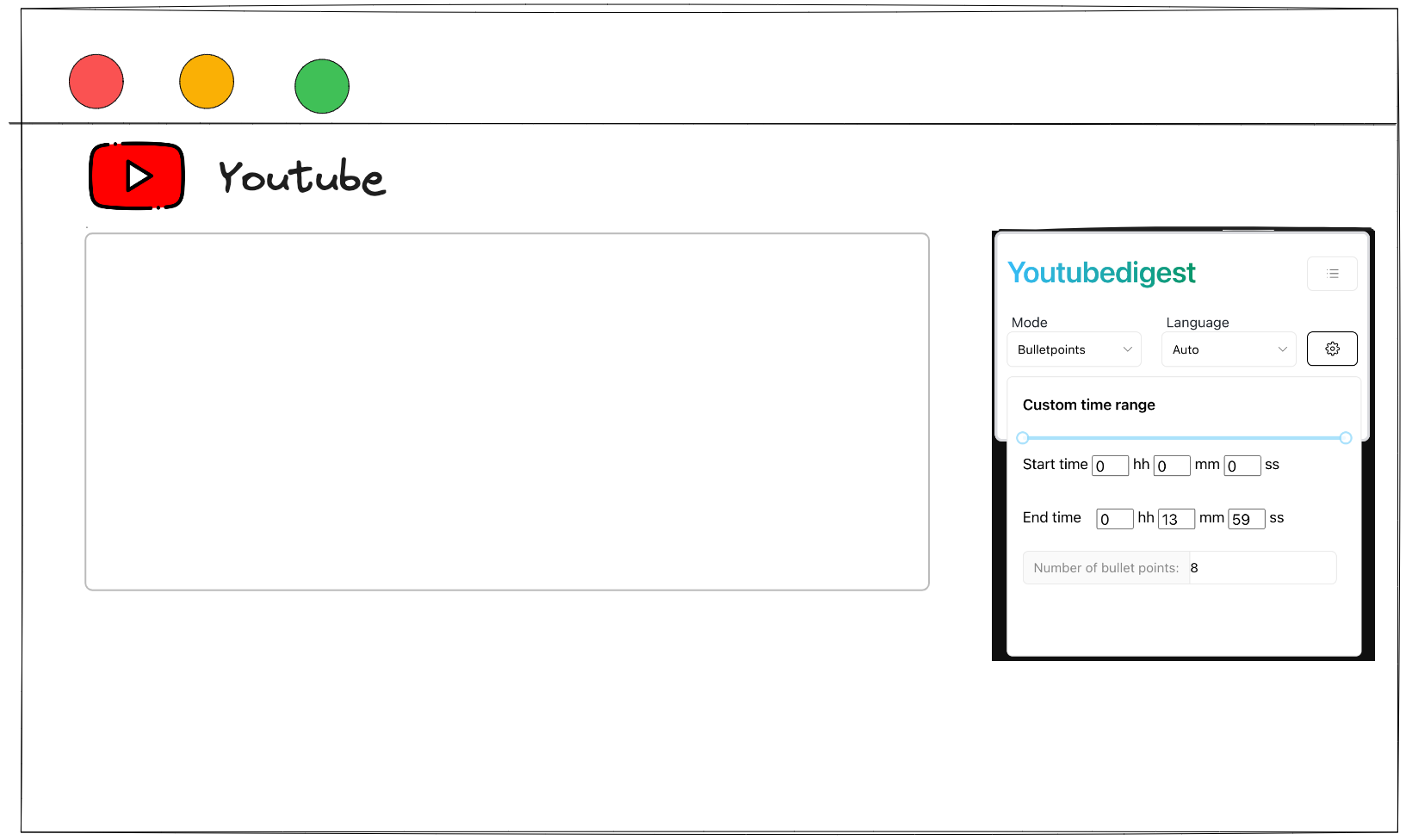
After summarizing a video, you can export the summary or even create a shrable link to share it with anyone.